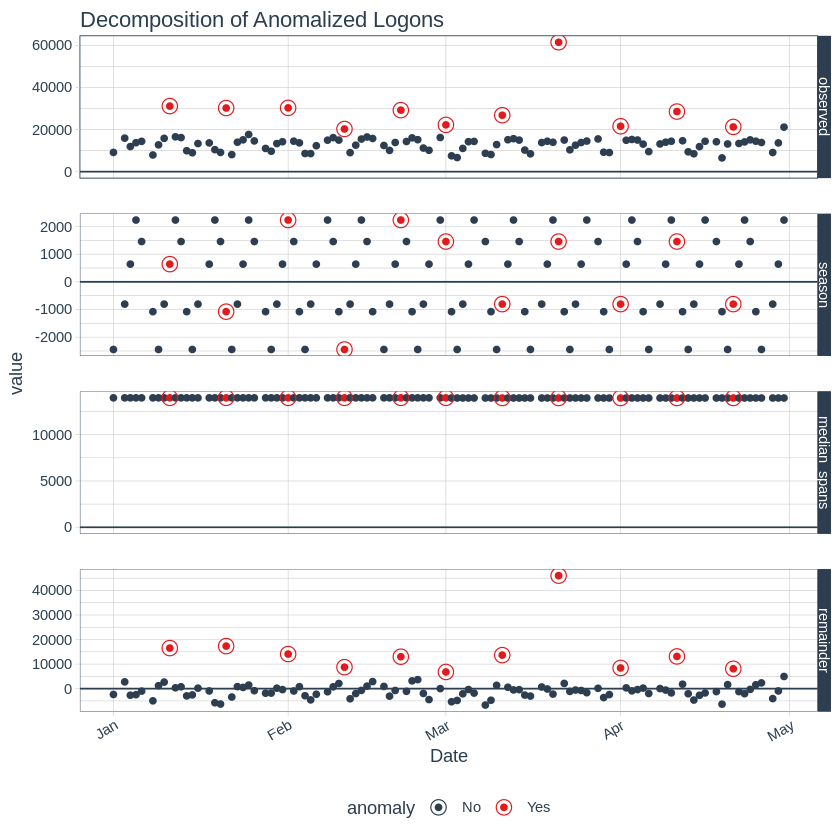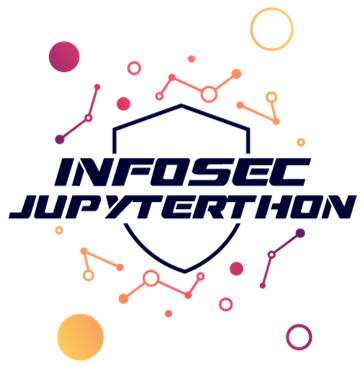Workshop 2.1: R Demo Notebook#
Contributors:
Ashwin Patil (@ashwinpatil)
Jose Rodriguez (@Cyb3rPandah)
Ian Hellen (@ianhellen)
Agenda:
Jupyter is not just Python
Notebook: https://aka.ms/Jupyterthon-ws-2-1
License: Creative Commons Attribution-ShareAlike 4.0 International
Q&A - OTR Discord #Jupyterthon #WORKSHOP DAY 2 - JUPYTER ADVANCED
Anomaly detection and threat hunting on Windows logon data using anomalize#
Reference original blog post by Russ Mcree:

#Suppress R Warnings
options(warn=-1)
# Load R Packages
pkgs <- c(pkgs <- c("tibbletime", "tidyverse","anomalize", "jsonlite", "curl", "httr", "lubridate","dplyr"))
sapply(pkgs, function(x) suppressPackageStartupMessages(require(x, character.only = T)))
- tibbletime
- TRUE
- tidyverse
- TRUE
- anomalize
- TRUE
- jsonlite
- TRUE
- curl
- TRUE
- httr
- TRUE
- lubridate
- TRUE
- dplyr
- TRUE
Install Missing packages#
install.packages("tibbletime")
Updating HTML index of packages in '.Library'
Making 'packages.html' ...
done
install.packages("anomalize")
Updating HTML index of packages in '.Library'
Making 'packages.html' ...
done
#Suppress R Warnings
options(warn=-1)
# Load R Packages
pkgs <- c(pkgs <- c("tibbletime", "tidyverse","anomalize", "jsonlite", "curl", "httr", "lubridate","dplyr"))
sapply(pkgs, function(x) suppressPackageStartupMessages(require(x, character.only = T)))
- tibbletime
- TRUE
- tidyverse
- TRUE
- anomalize
- TRUE
- jsonlite
- TRUE
- curl
- TRUE
- httr
- TRUE
- lubridate
- TRUE
- dplyr
- TRUE
Read csv using R#
# Read CSV into R
urlfile<-'https://raw.githubusercontent.com/ashwin-patil/threat-hunting-with-notebooks/master/rawdata/UserLogons-demo.csv'
userlogondemo<-read.csv(urlfile)
Printing the structure of the data#
str(userlogondemo)
'data.frame': 2844 obs. of 6 variables:
$ Date : chr "1/3/2018" "1/3/2018" "1/3/2018" "1/3/2018" ...
$ EventId : chr "Microsoft-Windows-Security-Auditing:4624" "Microsoft-Windows-Security-Auditing:4624" "Microsoft-Windows-Security-Auditing:4624" "Microsoft-Windows-Security-Auditing:4624" ...
$ AccountNtDomain: chr "LABDOMAIN.LOCAL" "LABDOMAIN.LOCAL" "LABDOMAIN.LOCAL" "LABDOMAIN.LOCAL" ...
$ AccountName : chr "SRVACCNT-01" "SRVACCNT-01" "SRVACCNT-01" "SRVACCNT-01" ...
$ logontype : int 10 11 2 4 7 10 4 3 3 5 ...
$ TotalLogons : int 28 2 15592 259 9 1 23 65 7 60 ...
Printing Sample Rows from the dataset#
head(userlogondemo)
| Date | EventId | AccountNtDomain | AccountName | logontype | TotalLogons | |
|---|---|---|---|---|---|---|
| <chr> | <chr> | <chr> | <chr> | <int> | <int> | |
| 1 | 1/3/2018 | Microsoft-Windows-Security-Auditing:4624 | LABDOMAIN.LOCAL | SRVACCNT-01 | 10 | 28 |
| 2 | 1/3/2018 | Microsoft-Windows-Security-Auditing:4624 | LABDOMAIN.LOCAL | SRVACCNT-01 | 11 | 2 |
| 3 | 1/3/2018 | Microsoft-Windows-Security-Auditing:4624 | LABDOMAIN.LOCAL | SRVACCNT-01 | 2 | 15592 |
| 4 | 1/3/2018 | Microsoft-Windows-Security-Auditing:4624 | LABDOMAIN.LOCAL | SRVACCNT-01 | 4 | 259 |
| 5 | 1/3/2018 | Microsoft-Windows-Security-Auditing:4624 | LABDOMAIN.LOCAL | SRVACCNT-01 | 7 | 9 |
| 6 | 1/3/2018 | Microsoft-Windows-Security-Auditing:4624 | LABDOMAIN.LOCAL | SRVACCNT-01 | 10 | 1 |
#Read Downloaded csv and arrange by columns
userlogonsummary <- userlogondemo %>%
arrange(AccountName,AccountNtDomain,Date)
# Aggregate By User Logon View
byuser <- userlogonsummary %>%
mutate(Date = as.Date(Date, "%m/%d/%Y")) %>%
group_by(Date, AccountName) %>%
summarise(logoncount=sum(TotalLogons)) %>%
ungroup() %>%
arrange(AccountName, Date)
head(byuser)
`summarise()` has grouped output by 'Date'. You can override using the `.groups` argument.
| Date | AccountName | logoncount |
|---|---|---|
| <date> | <chr> | <int> |
| 2018-01-01 | ASHWIN | 563 |
| 2018-01-03 | ASHWIN | 1462 |
| 2018-01-04 | ASHWIN | 1416 |
| 2018-01-05 | ASHWIN | 2241 |
| 2018-01-06 | ASHWIN | 1830 |
| 2018-01-08 | ASHWIN | 278 |
Time Series anomaly detection#
Anomalize : business-science/anomalize anomalize enables a tidy workflow for detecting anomalies in data. The main functions are time_decompose(), anomalize(), and time_recompose(). When combined, it’s quite simple to decompose time series, detect anomalies, and create bands separating the “normal” data from the anomalous data
anomalize has three main functions:
time_decompose(): Separates the time series into seasonal, trend, and remainder componentsanomalize(): Applies anomaly detection methods to the remainder component.time_recompose(): Calculates limits that separate the “normal” data from the anomalies!
# Filtering dataset for specific User
FilteredAccount = "SRVACCNT-01"
# Ungroup dataset , run Time series decomposition method and plot anomalies
graphUser <- byuser %>%
filter(AccountName == FilteredAccount) %>%
ungroup()%>%
time_decompose(logoncount, method = "twitter", trend = "3 months") %>%
anomalize(remainder, method = "gesd") %>%
time_recompose() %>%
# Anomaly Visualziation
plot_anomalies(time_recomposed = TRUE) +
labs(title = paste0("User Anomaly: ",FilteredAccount), subtitle = "Twitter + GESD Methods")
plot(graphUser)
Registered S3 method overwritten by 'tune':
method from
required_pkgs.model_spec parsnip
Converting from tbl_df to tbl_time.
Auto-index message: index = Date
frequency = 6 days
Registered S3 method overwritten by 'quantmod':
method from
as.zoo.data.frame zoo
median_span = 53 days
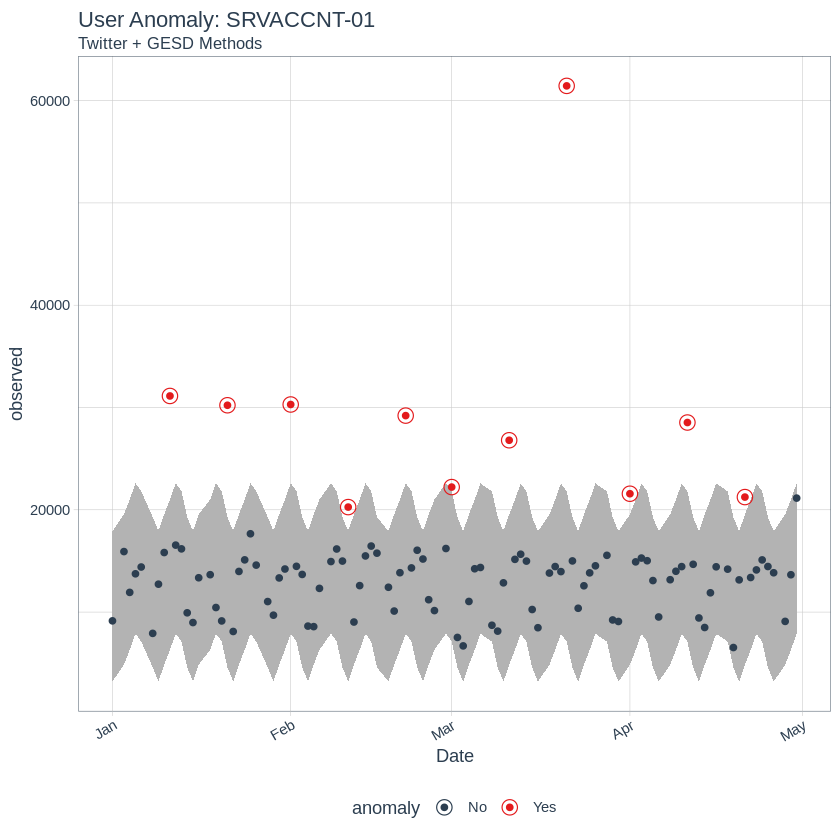
# Plot Time series decompositions components separately
byuser %>%
filter(AccountName == FilteredAccount) %>%
ungroup()%>%
time_decompose(logoncount, method = "twitter", trend = "3 months") %>%
anomalize(remainder, method = "gesd") %>%
plot_anomaly_decomposition() +
labs(title = "Decomposition of Anomalized Logons")
Converting from tbl_df to tbl_time.
Auto-index message: index = Date
frequency = 6 days
median_span = 53 days