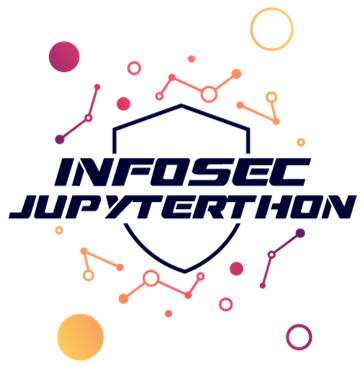Workshop 1.2: Acquiring Data#
Contributors:
Roberto Rodriguez (@Cyb3rWard0g)
Jose Rodriguez (@Cyb3rPandah)
Ian Hellen (@ianhellen, gh:@ianhelle)
Agenda:
Reading data from SIEMs and Databases
OTR Security Datasets - (aka Mordor)
Notebook: https://aka.ms/Jupyterthon-ws-1-2
License: Creative Commons Attribution-ShareAlike 4.0 International
Q&A - OTR Discord #Jupyterthon #WORKSHOP DAY 1 - ACQUIRING DATA
Reading from SIEMs and Databases#
Elasticsearch#
https://elasticsearch-py.readthedocs.io/
python -m pip install elasticsearch
Importing libraries:
# Elasticsearch connector
from elasticsearch import Elasticsearch
from elasticsearch_dsl import Search
# Data manipulation
import pandas as pd
Initializing an Elasticsearch client:
Initialize an Elasticsearch client using a specific Elasticsearch URL. Next, you can pass the client to the Search object that we will use to represent the search request in a little bit.
es = Elasticsearch(['http://<elasticsearch-ip>:9200'])
searchContext = Search(using=es, index='logs-*', doc_type='doc')
Setting the query search context:
In addition, we will need to use the query class to pass an Elasticsearch query_string . For example, what if I want to query event_id 1 events?.
s = searchContext.query('query_string', query='event_id:1')
Running query & Exploring response:
Finally, you can run the query and get the results back as a DataFrame.
response = s.execute()
if response.success():
df = pd.DataFrame((d.to_dict() for d in s.scan()))
df
Connect to Elasticsearch (Elasticsearch DSL Libraries)#
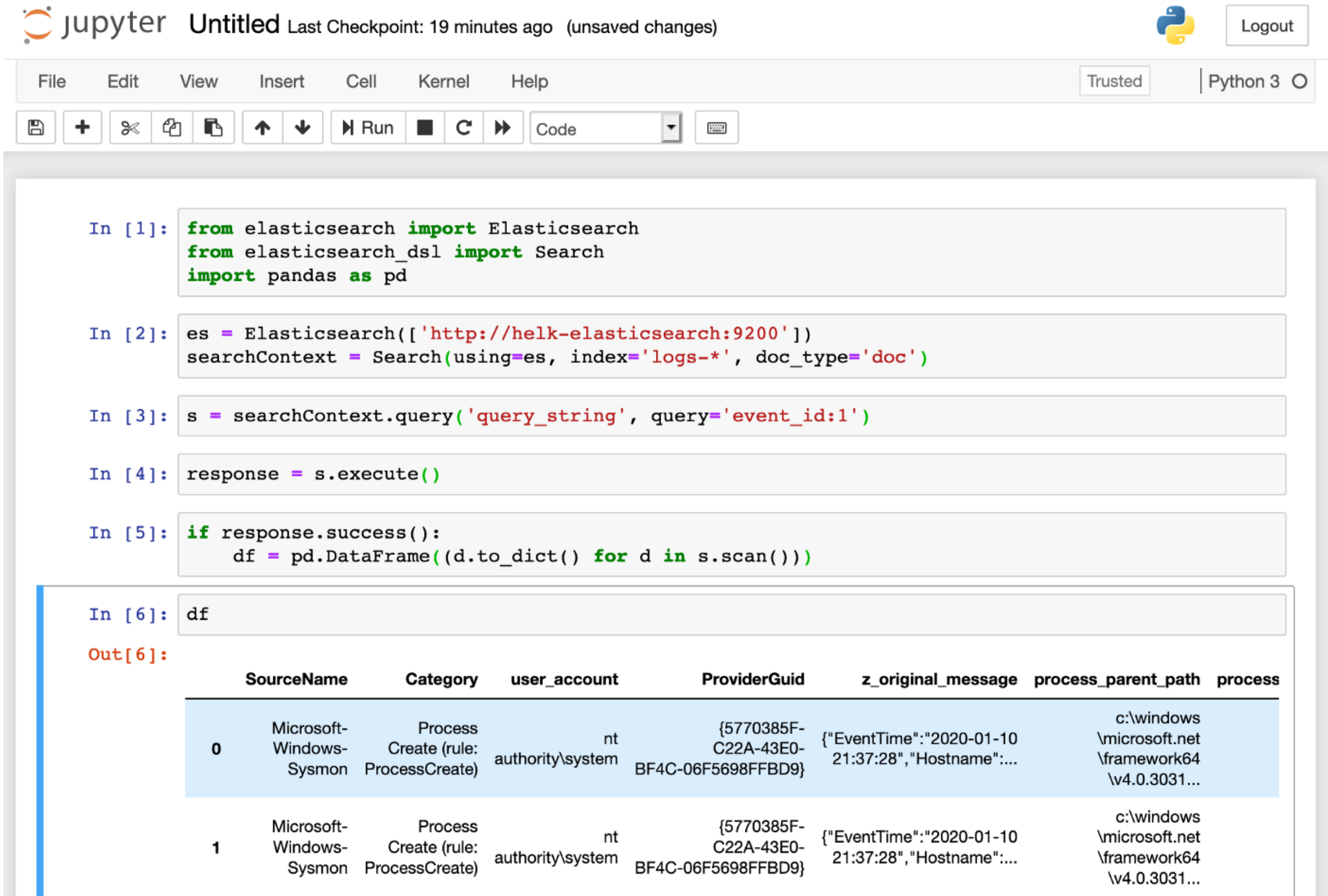
Splunk#
Huntlib - https://github.com/target/huntlib
Also
SplunkSDK - https://github.com/splunk/splunk-sdk-python
Importing libraries:
from huntlib.splunk import SplunkDF
Running query & Exploring response
df = s.search_df(
spl="search index=win_events EventCode=4688",
start_time="-2d@d",
end_time="@d"
)
Sqlite#
Importing libraries:
!pip install ipython-sql
Loading library
%%capture
%load_ext sql
Connecting to database
%sql sqlite:///../data/browser2.db
Executing queries
%%sql
SELECT
name
FROM
sqlite_master
WHERE
type='table';
* sqlite:///../data/browser2.db
Done.
| name |
|---|
| android_metadata |
| bookmarks |
| sqlite_sequence |
| history |
| images |
| searches |
| settings |
| thumbnails |
| _sync_state |
| _sync_state_metadata |
%%sql
SELECT * FROM history;
* sqlite:///../data/browser2.db
Done.
| _id | title | url | created | date | visits | user_entered |
|---|---|---|---|---|---|---|
| 1 | http://www.google.es/?gfe_rd=cr&dcr=0&ei=_OtlWu_eK5St8wespoTYBg | 0 | 1516628986890 | 2 | 0 | |
| 2 | mobile congress - Buscar con Google | http://www.google.es/search?dcr=0&source=hp&ei=_OtlWqfYOIH-UPnHrqAH&sjs=16383&q=mobile+congress&oq=mobile+congress&gs_l=mobile-gws-hp.3..0l5.9699.17759..20649.......143.1677.2j13............mobile-gws-wiz-hp.....0..0i131.9Koqktw5naA%3D | 0 | 1516629009457 | 1 | 0 |
| 3 | Home | Mobile World Congress | https://www.mobileworldcongress.com/ | 0 | 1516629026677 | 3 | 0 |
| 4 | https://www.google.es/webhp?source=android-home&gws_rd=cr&dcr=0&ei=LexlWsqTBMXvUOOsg6gF | 0 | 1516629037678 | 2 | 0 | |
| 5 | apk mirror - Buscar con Google | https://www.google.es/search?source=android-home&dcr=0&source=hp&ei=LexlWvvkIIzXUbDmn8gB&sjs=16383&q=apk+mirror&oq=apk+mirror&gs_l=mobile-gws-hp.3..0l5.4318.7753..7951.......136.1152.1j9............mobile-gws-wiz-hp.....0..0i131j0i10.GOGxmTJuhIg%3D | 0 | 1516629047435 | 1 | 0 |
| 6 | APKMirror - Free APK Downloads - Download Free Android APKs #APKPLZ | https://www.apkmirror.com/ | 0 | 1516629052435 | 2 | 0 |
| 7 | Amazon.com: Online Shopping for Electronics, Apparel, Computers, Books, DVDs & more | https://www.amazon.com/ | 0 | 1516629109159 | 2 | 0 |
| 8 | http://192.168.74.128/i6ADxOqMEyyI | http://192.168.74.128/i6ADxOqMEyyI | 0 | 1516629327266 | 1 | 0 |
| 9 | http://192.168.74.128/i6ADxOqMEyyI/EeMVfx/ | http://192.168.74.128/i6ADxOqMEyyI/EeMVfx/ | 0 | 1516629327667 | 1 | 0 |
| 10 | apks - Google Search | http://www.google.es/search?hl=en&source=android-browser-type&q=apks&gws_rd=cr&dcr=0&ei=dO1lWoSxGMjSUYrwkpgG | 0 | 1516629364685 | 2 | 0 |
Save query results in a Pandas DataFrame
df = _.DataFrame()
df
| _id | title | url | created | date | visits | user_entered | |
|---|---|---|---|---|---|---|---|
| 0 | 1 | http://www.google.es/?gfe_rd=cr&dcr=0&ei=_OtlW... | 0 | 1516628986890 | 2 | 0 | |
| 1 | 2 | mobile congress - Buscar con Google | http://www.google.es/search?dcr=0&source=hp&ei... | 0 | 1516629009457 | 1 | 0 |
| 2 | 3 | Home | Mobile World Congress | https://www.mobileworldcongress.com/ | 0 | 1516629026677 | 3 | 0 |
| 3 | 4 | https://www.google.es/webhp?source=android-hom... | 0 | 1516629037678 | 2 | 0 | |
| 4 | 5 | apk mirror - Buscar con Google | https://www.google.es/search?source=android-ho... | 0 | 1516629047435 | 1 | 0 |
| 5 | 6 | APKMirror - Free APK Downloads - Download Free... | https://www.apkmirror.com/ | 0 | 1516629052435 | 2 | 0 |
| 6 | 7 | Amazon.com: Online Shopping for Electronics, A... | https://www.amazon.com/ | 0 | 1516629109159 | 2 | 0 |
| 7 | 8 | http://192.168.74.128/i6ADxOqMEyyI | http://192.168.74.128/i6ADxOqMEyyI | 0 | 1516629327266 | 1 | 0 |
| 8 | 9 | http://192.168.74.128/i6ADxOqMEyyI/EeMVfx/ | http://192.168.74.128/i6ADxOqMEyyI/EeMVfx/ | 0 | 1516629327667 | 1 | 0 |
| 9 | 10 | apks - Google Search | http://www.google.es/search?hl=en&source=andro... | 0 | 1516629364685 | 2 | 0 |
Log analytics workspace#
Requirements:
Azure AD application
Secret text (credentials)
API permissions granted:
Service: Log Analytics API
Permission: Data.Read
Type: AppRole
Add application with
Log Analytics Readerrole to Log Analytic Workspace Access Control list.
Get OAUTH Access Token
Application ID
TenantId
Application secret
https://securitydatasets.com/create/azureloganalyticsapi.html
import requests
import time
appId = "AppId"
scope = "https://api.loganalytics.io/.default"
tenantId = "TenantID"
secret = 'ApplicationSecret'
endpoint = f'https://login.microsoftonline.com/{tenantId}/oauth2/v2.0/token'
http_headers = {'Accept': 'application/json','Content-Type': 'application/json'}
data = {"scope" : scope, 'grant_type' : 'client_credentials', 'client_id' : appId, 'client_secret' : secret}
results = requests.get(endpoint, json=data, headers=http_headers, stream=False).json()
access_token = results["access_token"]
Run Query
workspaceId = 'Workspace ID'
apiUri = f'https://api.loganalytics.io/v1/workspaces/{workspaceId}/query'
query = 'query'
HttpHeaders = {"Authorization" : f'Bearer {access_token}', 'Accept': 'application/json','Content-Type': 'application/json'}
data = {'query' : query}
query_results = requests.get(apiUri, json=data, headers=http_headers, stream=False).json()
M365 advanced hunting APIs#
Requirements:
Azure AD application
Secret text (credentials)
API permissions granted:
Service: Microsoft Threat Protection
Permission:
AdvancedHunting.Read.All
Incident.Read.All
Type: AppRole
Get OAUTH Access Token
Application ID
TenantId
Application secret
https://securitydatasets.com/create/m365defenderhuntapi.html
MSTICPy Data Providers#
There’s a later session devoted to MSTICPy
%pip install msticpy
MSTICPy isn’t a data source - just wraps a bunch of data sources in common API.
Currently supports:
MS Sentinel (aka Azure Sentinel, Log Analytics), MS Defender, MS Graph, Azure Resource Graph
Splunk
Sumologic
Local data (CSV or Pickle) - would be easy to add supported pandas formats (any requests?)
Experimental support for Kusto/Azure Data explorer
Typical usage:
import QueryProvider class
instantiate a QueryProvider object with the required provider name.
run
query_provider.connect()method - params vary (e.g. connection string)pre-defined, parameterized queries appear as methods of the query_provider class
ad hoc queries via
.exec_query()methodoutput returned as a pandas dataframe
If you use the MSTICPy init (init_notebook), the QueryProvider is imported for you
import msticpy
msticpy.init_notebook(globals())
# To install
# %pip install msticpy
# Alternative import - init_notebook imports QueryProvider and a bunch of other stuff
# import msticpy
# msticpy.init_notebook(globals())
from msticpy.data import QueryProvider
sentinel_prov = QueryProvider("AzureSentinel")
local_prov = QueryProvider("LocalData", query_paths=["../data"], data_paths=["../data"])
Accessing queries as functions#
(usually need to connect before running one)
sentinel_prov.
sentinel_prov.browse()
Gets latest VMComputer record for Host
Parameters
Query
{table}
| where TimeGenerated >= datetime({start})
| where TimeGenerated <= datetime({end})
| where Computer has "{host_name}"
| take 1Example
{QueryProvider}[.QueryPath].QueryName(params...)
qry_prov.Azure.get_vmcomputer_for_host(start=start, end=end, hostname=host)
local_prov.Network.list_network_flows().head()
| TenantId | TimeGenerated | FlowStartTime | FlowEndTime | FlowIntervalEndTime | FlowType | ResourceGroup | VMName | VMIPAddress | PublicIPs | ... | DestPort | FlowDirection | AllowedOutFlows | AllowedInFlows | DeniedInFlows | DeniedOutFlows | RemoteRegion | VMRegion | AllExtIPs | TotalAllowedFlows | |
|---|---|---|---|---|---|---|---|---|---|---|---|---|---|---|---|---|---|---|---|---|---|
| 0 | 52b1ab41-869e-4138-9e40-2a4457f09bf0 | 2019-02-14 13:23:59.512 | 2019-02-14 12:21:58 | 2019-02-14 12:21:58 | 2019-02-14 13:00:00 | AzurePublic | asihuntomsworkspacerg | msticalertswin1 | 10.0.3.5 | [13.67.143.117] | ... | 443.0 | O | 1.0 | 0.0 | 0.0 | 0.0 | centralus | eastus | 13.67.143.117 | 1.0 |
| 1 | 52b1ab41-869e-4138-9e40-2a4457f09bf0 | 2019-02-14 13:23:59.512 | 2019-02-14 12:29:02 | 2019-02-14 12:29:02 | 2019-02-14 13:00:00 | AzurePublic | asihuntomsworkspacerg | msticalertswin1 | 10.0.3.5 | [40.77.232.95] | ... | 443.0 | O | 1.0 | 0.0 | 0.0 | 0.0 | westcentralus | eastus | 40.77.232.95 | 1.0 |
| 2 | 52b1ab41-869e-4138-9e40-2a4457f09bf0 | 2019-02-14 03:26:06.765 | 2019-02-14 02:08:46 | 2019-02-14 02:48:45 | 2019-02-14 03:00:00 | AzurePublic | asihuntomsworkspacerg | msticalertswin1 | 10.0.3.5 | [13.65.107.32, 40.124.45.19] | ... | 443.0 | O | 4.0 | 0.0 | 0.0 | 0.0 | southcentralus | eastus | 13.65.107.32 | 4.0 |
| 3 | 52b1ab41-869e-4138-9e40-2a4457f09bf0 | 2019-02-14 03:26:06.765 | 2019-02-14 02:08:46 | 2019-02-14 02:48:45 | 2019-02-14 03:00:00 | AzurePublic | asihuntomsworkspacerg | msticalertswin1 | 10.0.3.5 | [13.65.107.32, 40.124.45.19] | ... | 443.0 | O | 4.0 | 0.0 | 0.0 | 0.0 | southcentralus | eastus | 40.124.45.19 | 4.0 |
| 4 | 52b1ab41-869e-4138-9e40-2a4457f09bf0 | 2019-02-14 03:26:06.828 | 2019-02-14 02:30:56 | 2019-02-14 02:30:56 | 2019-02-14 03:00:00 | AzurePublic | asihuntomsworkspacerg | msticalertswin1 | 10.0.3.5 | [20.38.98.100] | ... | 443.0 | O | 1.0 | 0.0 | 0.0 | 0.0 | eastus | eastus | 20.38.98.100 | 1.0 |
5 rows × 24 columns
sentinel_prov.connect(
"loganalytics://code().tenant('72f988bf-86f1-41af-91ab-2d7cd011db47').workspace('8ecf8077-cf51-4820-aadd-14040956f35d')"
)
OTR Security Datasets (aka Mordor)#
Reading OTR-SecurityDatasets from code#
The Security Datasets project is an open-source initiatve that contributes pre-recorded datasets that describe malicious activity, from different platforms, to the infosec community to expedite data analysis and threat research.
We will consider the following steps to access Security Datasets:
- Importing required Python Libraries
- Making a HTTP request to GitHub repository
- Generating ZipFile (Compressed) object from Bytes data
- Extracting JSON file from ZipFile object
- Reading JSON file (Lines = True)
Let’s start by importing the required Python libraries in order to access Security Datasets’ content:
# Generate HTTP request
import requests
# Zip file object manipulation
from zipfile import ZipFile
# Byte data manipulations
from io import BytesIO
# Read JSON file
from pandas.io import json
We will make a HTTP request to the Security Datasets GitHub repo using the get method, and we are storing the reponse content in the variable zipFileRequest.
It is important to note that we are using the raw data link related to the dataset. This type of links usually starts with https://raw.githubusercontent.com/ + Project reference.
url = 'https://raw.githubusercontent.com/OTRF/Security-Datasets/master/datasets/atomic/windows/discovery/host/empire_shell_net_localgroup_administrators.zip'
zipFileRequest = requests.get(url)
type(zipFileRequest)
requests.models.Response
The type of data of the content of HTTP repsonse is Bytes.
type(zipFileRequest.content)
bytes
We will create a BytesIO object to access the response content and store it in a ZipFile object. All the data manipulation is performed in memory.
zipFile = ZipFile(BytesIO(zipFileRequest.content))
type(zipFile)
zipfile.ZipFile
Any ZipFile object can contain more than one file. We can access the list of files’ names using the namelist method. Since the Security Datasets contains one file, we will reference the first element of the list when extracting the JSON file.
zipFile.namelist()
['empire_shell_net_localgroup_administrators_2020-09-21191843.json']
We will extract the JSON file from the compressed folder using the extract method. After running the code below, we will download and store the file in the directory specified in the path parameter.
It is important to note that this method returns the normalized path to the JSON file. We are storing the directory path in the datasetJSONPAth variable and use it when trying to read the file.
datasetJSONPath = zipFile.extract(zipFile.namelist()[0], path = '../data')
print(datasetJSONPath)
../data/empire_shell_net_localgroup_administrators_2020-09-21191843.json
Now that the file was downloaded and know its direcotry path, we can read the JSON file using the read_json method.
It is important to note that, when recording Security Dataset, each line of the JSON file represents an event. Therefore, it is important to set the parameter lines to True.
dataset = json.read_json(path_or_buf = datasetJSONPath, lines=True)
The read_json method returns a DataFrame object. We will share more details of what a dataframe is in the next section of this workshop.
type(dataset)
pandas.core.frame.DataFrame
Finally, we should be able to start exploring our dataset using different functions or method such as head.
dataset.head(n=1)
| Keywords | SeverityValue | TargetObject | EventTypeOrignal | EventID | ProviderGuid | ExecutionProcessID | host | Channel | UserID | ... | SourceIsIpv6 | DestinationPortName | DestinationHostname | Service | Details | ShareName | EnabledPrivilegeList | DisabledPrivilegeList | ShareLocalPath | RelativeTargetName | |
|---|---|---|---|---|---|---|---|---|---|---|---|---|---|---|---|---|---|---|---|---|---|
| 0 | -9223372036854775808 | 2 | HKU\S-1-5-21-4228717743-1032521047-1810997296-... | INFO | 12 | {5770385F-C22A-43E0-BF4C-06F5698FFBD9} | 3172 | wec.internal.cloudapp.net | Microsoft-Windows-Sysmon/Operational | S-1-5-18 | ... | NaN | NaN | NaN | NaN | NaN | NaN | NaN | NaN | NaN | NaN |
1 rows × 155 columns
Using MSTICPy to access Security Datasets#
#%pip install msticpy
import pandas as pd
from msticpy.data import QueryProvider
from msticpy.vis import mp_pandas_plot
qry_prov_sd = QueryProvider("Mordor")
qry_prov_sd.connect()
Retrieving Mitre data...
Retrieving Mordor data...
Downloading Mordor metadata: 100%|██████████| 95/95 [00:22<00:00, 4.27 files/s]
qry_prov_sd.list_queries()[:10]
['atomic.aws.collection.ec2_proxy_s3_exfiltration',
'atomic.linux.defense_evasion.host.sh_binary_padding_dd',
'atomic.linux.discovery.host.sh_arp_cache',
'atomic.windows.collection.host.msf_record_mic',
'atomic.windows.credential_access.host.cmd_lsass_memory_dumpert_syscalls',
'atomic.windows.credential_access.host.cmd_psexec_lsa_secrets_dump',
'atomic.windows.credential_access.host.cmd_sam_copy_esentutl',
'atomic.windows.credential_access.host.covenant_dcsync_dcerpc_drsuapi_DsGetNCChanges',
'atomic.windows.credential_access.host.empire_dcsync_dcerpc_drsuapi_DsGetNCChanges',
'atomic.windows.credential_access.host.empire_mimikatz_backupkeys_dcerpc_smb_lsarpc']
qry_prov_sd.search_queries("empire + localgroup")
['atomic.windows.discovery.host.empire_shell_net_localgroup_administrators (Empire Net Local Administrators Group)']
emp_df = qry_prov_sd.atomic.windows.discovery.host.empire_shell_net_localgroup_administrators()
emp_df.head()
https://raw.githubusercontent.com/OTRF/Security-Datasets/master/datasets/atomic/windows/discovery/host/empire_shell_net_localgroup_administrators.zip
Extracting empire_shell_net_localgroup_administrators_2020-09-21191843.json
| Keywords | SeverityValue | TargetObject | EventTypeOrignal | EventID | ProviderGuid | ExecutionProcessID | host | Channel | UserID | ... | SourceIsIpv6 | DestinationPortName | DestinationHostname | Service | Details | ShareName | EnabledPrivilegeList | DisabledPrivilegeList | ShareLocalPath | RelativeTargetName | |
|---|---|---|---|---|---|---|---|---|---|---|---|---|---|---|---|---|---|---|---|---|---|
| 0 | -9223372036854775808 | 2 | HKU\S-1-5-21-4228717743-1032521047-1810997296-... | INFO | 12 | {5770385F-C22A-43E0-BF4C-06F5698FFBD9} | 3172 | wec.internal.cloudapp.net | Microsoft-Windows-Sysmon/Operational | S-1-5-18 | ... | NaN | NaN | NaN | NaN | NaN | NaN | NaN | NaN | NaN | NaN |
| 1 | 0 | 2 | NaN | NaN | 4103 | {A0C1853B-5C40-4B15-8766-3CF1C58F985A} | 7456 | wec.internal.cloudapp.net | Microsoft-Windows-PowerShell/Operational | S-1-5-21-4228717743-1032521047-1810997296-1104 | ... | NaN | NaN | NaN | NaN | NaN | NaN | NaN | NaN | NaN | NaN |
| 2 | 0 | 2 | NaN | NaN | 4103 | {A0C1853B-5C40-4B15-8766-3CF1C58F985A} | 7456 | wec.internal.cloudapp.net | Microsoft-Windows-PowerShell/Operational | S-1-5-21-4228717743-1032521047-1810997296-1104 | ... | NaN | NaN | NaN | NaN | NaN | NaN | NaN | NaN | NaN | NaN |
| 3 | -9214364837600034816 | 2 | NaN | NaN | 5158 | {54849625-5478-4994-A5BA-3E3B0328C30D} | 4 | wec.internal.cloudapp.net | Security | NaN | ... | NaN | NaN | NaN | NaN | NaN | NaN | NaN | NaN | NaN | NaN |
| 4 | -9214364837600034816 | 2 | NaN | NaN | 5156 | {54849625-5478-4994-A5BA-3E3B0328C30D} | 4 | wec.internal.cloudapp.net | Security | NaN | ... | NaN | NaN | NaN | NaN | NaN | NaN | NaN | NaN | NaN | NaN |
5 rows × 155 columns
Make sure that timestamps actually are timestamps, not strings
emp_df["EventTime"] = pd.to_datetime(emp_df["EventTime"])
emp_df.mp_plot.timeline(time_column="EventTime", group_by="EventID")
Security Datasets Browser#
Browser properties
Filter by MITRE Tactic/Technique
Search across metadata, file names
Download selected datasets
from msticpy.data.browsers.mordor_browser import MordorBrowser
m_browser = MordorBrowser()
Retrieving Mitre data...
Retrieving Mordor data...
| Message | EventID | SourceName | TimeCreated | Hostname | Task | Level | Keywords | Channel | ProviderGuid | ... | ParentProcessGuid | LogonGuid | LogonId | Device | StartFunction | TargetProcessGuid | StartModule | SourceProcessGuid | StartAddress | NewThreadId | |
|---|---|---|---|---|---|---|---|---|---|---|---|---|---|---|---|---|---|---|---|---|---|
| 0 | The audit log was cleared.\r\nSubject:\r\n\tSe... | 1102 | Microsoft-Windows-Eventlog | 2020-10-21T09:40:38.926Z | WORKSTATION5 | 104 | 4 | 0x4020000000000000 | Security | {fc65ddd8-d6ef-4962-83d5-6e5cfe9ce148} | ... | NaN | NaN | NaN | NaN | NaN | NaN | NaN | NaN | NaN | NaN |
| 1 | The Windows Filtering Platform has permitted a... | 5158 | Microsoft-Windows-Security-Auditing | 2020-10-21T09:40:40.709Z | WORKSTATION5 | 12810 | 0 | 0x8020000000000000 | Security | {54849625-5478-4994-a5ba-3e3b0328c30d} | ... | NaN | NaN | NaN | NaN | NaN | NaN | NaN | NaN | NaN | NaN |
| 2 | The Windows Filtering Platform has permitted a... | 5156 | Microsoft-Windows-Security-Auditing | 2020-10-21T09:40:40.709Z | WORKSTATION5 | 12810 | 0 | 0x8020000000000000 | Security | {54849625-5478-4994-a5ba-3e3b0328c30d} | ... | NaN | NaN | NaN | NaN | NaN | NaN | NaN | NaN | NaN | NaN |
| 3 | An attempt was made to duplicate a handle to a... | 4690 | Microsoft-Windows-Security-Auditing | 2020-10-21T09:40:43.571Z | WORKSTATION5 | 12807 | 0 | 0x8020000000000000 | Security | {54849625-5478-4994-a5ba-3e3b0328c30d} | ... | NaN | NaN | NaN | NaN | NaN | NaN | NaN | NaN | NaN | NaN |
| 4 | The handle to an object was closed.\r\n\r\nSub... | 4658 | Microsoft-Windows-Security-Auditing | 2020-10-21T09:40:43.571Z | WORKSTATION5 | 12801 | 0 | 0x8020000000000000 | Security | {54849625-5478-4994-a5ba-3e3b0328c30d} | ... | NaN | NaN | NaN | NaN | NaN | NaN | NaN | NaN | NaN | NaN |
| ... | ... | ... | ... | ... | ... | ... | ... | ... | ... | ... | ... | ... | ... | ... | ... | ... | ... | ... | ... | ... | ... |
| 504 | Process accessed:\r\nRuleName: -\r\nUtcTime: 2... | 10 | Microsoft-Windows-Sysmon | 2020-10-21T09:41:04.166Z | WORKSTATION5 | 10 | 4 | 0x8000000000000000 | Microsoft-Windows-Sysmon/Operational | {5770385f-c22a-43e0-bf4c-06f5698ffbd9} | ... | NaN | NaN | NaN | NaN | NaN | NaN | NaN | NaN | NaN | NaN |
| 505 | Process accessed:\r\nRuleName: -\r\nUtcTime: 2... | 10 | Microsoft-Windows-Sysmon | 2020-10-21T09:41:04.166Z | WORKSTATION5 | 10 | 4 | 0x8000000000000000 | Microsoft-Windows-Sysmon/Operational | {5770385f-c22a-43e0-bf4c-06f5698ffbd9} | ... | NaN | NaN | NaN | NaN | NaN | NaN | NaN | NaN | NaN | NaN |
| 506 | Process accessed:\r\nRuleName: -\r\nUtcTime: 2... | 10 | Microsoft-Windows-Sysmon | 2020-10-21T09:41:04.166Z | WORKSTATION5 | 10 | 4 | 0x8000000000000000 | Microsoft-Windows-Sysmon/Operational | {5770385f-c22a-43e0-bf4c-06f5698ffbd9} | ... | NaN | NaN | NaN | NaN | NaN | NaN | NaN | NaN | NaN | NaN |
| 507 | Process accessed:\r\nRuleName: -\r\nUtcTime: 2... | 10 | Microsoft-Windows-Sysmon | 2020-10-21T09:41:04.166Z | WORKSTATION5 | 10 | 4 | 0x8000000000000000 | Microsoft-Windows-Sysmon/Operational | {5770385f-c22a-43e0-bf4c-06f5698ffbd9} | ... | NaN | NaN | NaN | NaN | NaN | NaN | NaN | NaN | NaN | NaN |
| 508 | The System log file was cleared. | 104 | Microsoft-Windows-Eventlog | 2020-10-21T09:40:38.973Z | WORKSTATION5 | 104 | 4 | 0x8000000000000000 | System | {fc65ddd8-d6ef-4962-83d5-6e5cfe9ce148} | ... | NaN | NaN | NaN | NaN | NaN | NaN | NaN | NaN | NaN | NaN |
509 rows × 114 columns
Downloaded data available in browser.current_dataset#
m_browser.current_dataset.head(3)
| Message | EventID | SourceName | TimeCreated | Hostname | Task | Level | Keywords | Channel | ProviderGuid | ... | ParentProcessGuid | LogonGuid | LogonId | Device | StartFunction | TargetProcessGuid | StartModule | SourceProcessGuid | StartAddress | NewThreadId | |
|---|---|---|---|---|---|---|---|---|---|---|---|---|---|---|---|---|---|---|---|---|---|
| 0 | The audit log was cleared.\r\nSubject:\r\n\tSe... | 1102 | Microsoft-Windows-Eventlog | 2020-10-21T09:40:38.926Z | WORKSTATION5 | 104 | 4 | 0x4020000000000000 | Security | {fc65ddd8-d6ef-4962-83d5-6e5cfe9ce148} | ... | NaN | NaN | NaN | NaN | NaN | NaN | NaN | NaN | NaN | NaN |
| 1 | The Windows Filtering Platform has permitted a... | 5158 | Microsoft-Windows-Security-Auditing | 2020-10-21T09:40:40.709Z | WORKSTATION5 | 12810 | 0 | 0x8020000000000000 | Security | {54849625-5478-4994-a5ba-3e3b0328c30d} | ... | NaN | NaN | NaN | NaN | NaN | NaN | NaN | NaN | NaN | NaN |
| 2 | The Windows Filtering Platform has permitted a... | 5156 | Microsoft-Windows-Security-Auditing | 2020-10-21T09:40:40.709Z | WORKSTATION5 | 12810 | 0 | 0x8020000000000000 | Security | {54849625-5478-4994-a5ba-3e3b0328c30d} | ... | NaN | NaN | NaN | NaN | NaN | NaN | NaN | NaN | NaN | NaN |
3 rows × 114 columns
Cached datasets available in browser.datasets#
m_browser.datasets
{'https://raw.githubusercontent.com/OTRF/Security-Datasets/master/datasets/atomic/windows/defense_evasion/host/psh_mavinject_dll_notepad.zip': Message EventID \
0 The audit log was cleared.\r\nSubject:\r\n\tSe... 1102
1 The Windows Filtering Platform has permitted a... 5158
2 The Windows Filtering Platform has permitted a... 5156
3 An attempt was made to duplicate a handle to a... 4690
4 The handle to an object was closed.\r\n\r\nSub... 4658
.. ... ...
504 Process accessed:\r\nRuleName: -\r\nUtcTime: 2... 10
505 Process accessed:\r\nRuleName: -\r\nUtcTime: 2... 10
506 Process accessed:\r\nRuleName: -\r\nUtcTime: 2... 10
507 Process accessed:\r\nRuleName: -\r\nUtcTime: 2... 10
508 The System log file was cleared. 104
SourceName TimeCreated \
0 Microsoft-Windows-Eventlog 2020-10-21T09:40:38.926Z
1 Microsoft-Windows-Security-Auditing 2020-10-21T09:40:40.709Z
2 Microsoft-Windows-Security-Auditing 2020-10-21T09:40:40.709Z
3 Microsoft-Windows-Security-Auditing 2020-10-21T09:40:43.571Z
4 Microsoft-Windows-Security-Auditing 2020-10-21T09:40:43.571Z
.. ... ...
504 Microsoft-Windows-Sysmon 2020-10-21T09:41:04.166Z
505 Microsoft-Windows-Sysmon 2020-10-21T09:41:04.166Z
506 Microsoft-Windows-Sysmon 2020-10-21T09:41:04.166Z
507 Microsoft-Windows-Sysmon 2020-10-21T09:41:04.166Z
508 Microsoft-Windows-Eventlog 2020-10-21T09:40:38.973Z
Hostname Task Level Keywords \
0 WORKSTATION5 104 4 0x4020000000000000
1 WORKSTATION5 12810 0 0x8020000000000000
2 WORKSTATION5 12810 0 0x8020000000000000
3 WORKSTATION5 12807 0 0x8020000000000000
4 WORKSTATION5 12801 0 0x8020000000000000
.. ... ... ... ...
504 WORKSTATION5 10 4 0x8000000000000000
505 WORKSTATION5 10 4 0x8000000000000000
506 WORKSTATION5 10 4 0x8000000000000000
507 WORKSTATION5 10 4 0x8000000000000000
508 WORKSTATION5 104 4 0x8000000000000000
Channel \
0 Security
1 Security
2 Security
3 Security
4 Security
.. ...
504 Microsoft-Windows-Sysmon/Operational
505 Microsoft-Windows-Sysmon/Operational
506 Microsoft-Windows-Sysmon/Operational
507 Microsoft-Windows-Sysmon/Operational
508 System
ProviderGuid ... ParentProcessGuid LogonGuid \
0 {fc65ddd8-d6ef-4962-83d5-6e5cfe9ce148} ... NaN NaN
1 {54849625-5478-4994-a5ba-3e3b0328c30d} ... NaN NaN
2 {54849625-5478-4994-a5ba-3e3b0328c30d} ... NaN NaN
3 {54849625-5478-4994-a5ba-3e3b0328c30d} ... NaN NaN
4 {54849625-5478-4994-a5ba-3e3b0328c30d} ... NaN NaN
.. ... ... ... ...
504 {5770385f-c22a-43e0-bf4c-06f5698ffbd9} ... NaN NaN
505 {5770385f-c22a-43e0-bf4c-06f5698ffbd9} ... NaN NaN
506 {5770385f-c22a-43e0-bf4c-06f5698ffbd9} ... NaN NaN
507 {5770385f-c22a-43e0-bf4c-06f5698ffbd9} ... NaN NaN
508 {fc65ddd8-d6ef-4962-83d5-6e5cfe9ce148} ... NaN NaN
LogonId Device StartFunction TargetProcessGuid StartModule \
0 NaN NaN NaN NaN NaN
1 NaN NaN NaN NaN NaN
2 NaN NaN NaN NaN NaN
3 NaN NaN NaN NaN NaN
4 NaN NaN NaN NaN NaN
.. ... ... ... ... ...
504 NaN NaN NaN NaN NaN
505 NaN NaN NaN NaN NaN
506 NaN NaN NaN NaN NaN
507 NaN NaN NaN NaN NaN
508 NaN NaN NaN NaN NaN
SourceProcessGuid StartAddress NewThreadId
0 NaN NaN NaN
1 NaN NaN NaN
2 NaN NaN NaN
3 NaN NaN NaN
4 NaN NaN NaN
.. ... ... ...
504 NaN NaN NaN
505 NaN NaN NaN
506 NaN NaN NaN
507 NaN NaN NaN
508 NaN NaN NaN
[509 rows x 114 columns]}
End of Session#
Break: 5 Minutes#